EdiSoft and the Internet - An Overview
The Help Desk gets numerous calls related to failure when transmitting or receiving messages. Some callers have been under the impressions the problem is with EdiSoft when in-fact the problem is often with the internet, the mail server, or the user's connection to their mail server.
This section will attempt to clarify how EdiSoft interfaces with the internet and will help the user or technician to identify where the real problem lies.
Edisoft is a normal email client. This means there is no dependency on the email client your organisation might use (Outlook, Outlook Express, Lotus Notes etc.) It is imperative that EdiSoft has its own email address. This must be registered with the organisation you will be sending messages to (Customs, AQIS, 1-Stop, or BarbelBridge.)
When the user clicks on the Transmit / Receive button the following happens:
| • | EdiSoft generates the UN EDIFACT file to be sent. It then creates an email and attaches the file to it. In the case of Customs, the emails are encrypted and signed using the Type 3 Digital Certificate. The email is then sent to your SMTP server and that server will relay the file to the internet for delivery to the addressee (Customs,AQIS, 1-Stop or BabelBridge), the same way that most email programs operate. |
| The SMTP server is one area that can give trouble. Many users have mail filters that can restrict outgoing messages to known domains and this needs to be configured. Sometimes an update/upgrade to the mail filter can change settings so if your messages are not getting to the intended recipients, then this would be a good place to start. |
| Some mail filters also keep a register of programs that are allowed to use the internet. When you do an update to EdiSoft, even though the program name remains the same, it may need to be re-registered and the mail filter should prompt the user for this. |
| • | EdiSoft will then check its own email address on the POP3 server to see if there are any messages to be collected. This can be another problem area. Again, your ISP or organisation may have a mail filter to combat spam and viruses. This may need to be configured to permit EdiSoft messages to get through. Any changes or updates to this filter have the potential to cause problems. |
| • | When messages are found then the sender address is checked by Edisoft. Messages from known senders (Customs ICS, AQIS EXDOC, 1-Stop or BarbelBridge) will be retrieved and processed. Messages from unknown senders will be deleted. This is to avoid unwanted messages (spam etc.) causing trouble. You can see why it is important that EdiSoft has its own email address, as any other email messages delivered to this address will be automatically deleted by EdiSoft! |
If everything was working and suddenly you are having problems, the first question is "What has changed?".
In many cases, the average user will not be aware that the ISP or IT Department has been making changes. Something as simple as an update to the mail filter can cause problems, particularly if the IT Department are not fully aware of EdiSoft's existance in the company.
If the problem relates only to email sent to customs (ie, EDN's and CRN's), but other email issues work, and the test messages work, your digital certificates may have expired. For more information, see Digital Certificates.
Some common issues:
"My messages are not getting to the addressee" (Customs, AQIS, 1-Stop or BabelBridge).
| • | Check that the EdiSoft email addresss is registered with that organisation. (Please note that Edisoft must have it's own email address. You can not share your own normal email address with Edisoft) |
| • | For Customs, make sure the EdiSoft email address is the same that is in the Device Type 3 Digital Certificate. |
| • | Make sure the SMTP server is relaying your messages. You may need to check with your ISP or you IT people to do this. |
| • | If you have tired all the above, then try clicking on the Test SMTP button in the EdiSoft Setup. This will transmit a message to the EdiSoft Help Desk and we can then be sure the messages are being relayed to testedi@woodwindwyw.com.au . This does not necessarily mean the messages are being relayed to other addressees but it can be helpful in diagnosing the situation. |
| • | Make sure your SMTP mail server is operating and there are no known problems. Check with your IT people or your ISP. |
| • | Make sure the recipients mail server is working. The mail server at the other end of the link may be down. Check it with the recipients Help Desk (ie, Customs, AQIS, 1-Stop, etc). |
"Messages are coming back into my normal email" (Outlook, Outlook Express, Lotus Notes etc.).
| • | Make sure EdiSoft has its own email address, and that the relevant association (ie Customs, AQIS, 1-Stop or Babelbridge) are sending to the correct Edisoft email address. |
| • | Remove the EdiSoft email address from you email software. What may be happening is that the email software is clearing the messages before EdiSoft can. |
"Messages are being tagged"
| • | Some Anti Virus software (such as AVG) tag incoming and outgoing emails with additional text to tell people that the message has been scanned by AVG (and to advertise their existance). The messages generally need to be received exactily how Customs or AQIS sent them, without any additional tagging, and these tags can cause problems. It is recommended that you find out how to disable these tags. Please note we have found with some antivirus software that simply disabling the antivirus software is not always enough (such as with AVG)- as the messages will continue to be tagged. It may be necessary to find the setting within the antivirus software that will turn off any tagging / adding of text to emails, or uninstall the antivirus completely until the problem can be rectified. |
"The Digital Certificate has expired".
| • | Renew the Device Type 3 Certificate. (If the problem only exists with EDN's / CRN's and Customs, this is one area to look at) |
"UNKNOWN SENDER".
| You receive an error message when receiving messages that looks like the following: |
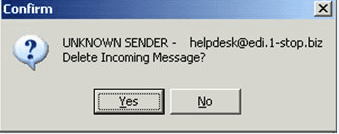 |
| This will be caused by 1 of 2 reasons... |
| • | It may be a SPAM message. If the address does not appear to be valid (ie, not a Customs, AQIS, 1-stop or Babel Bridge address) then you should delete the message by choosing YES. |
| • | If the message appears to be a valid message (such as in the example shown above) then the sender address may not be correct in the relevant section of Edisoft. In this instance: |
| For PRA's - Choose No. Go into the Stevedore companies table. Make sure that one of the Email FROM address section has the email address in the message showing. If it doesn't - change one of them to make sure that the correct email address is in the Email FROM address section and then try transmitting /receiving again. |
| For Customs - Go into SETUP and the ICS tab. Make sure that the ICS:e:mail Address is correct and matches that shown in the dialog. (Should be cargo@ccf.customs.gov.au for production emails). |
| For AQIS - Go into SETUP and the EXDOC tab. Make sure that the EXDOC: email Address is correct and matches that shown in the dialog. (Should be edi.prod@aqis.gov.au for production emails). |
| For BABELBRIDGE - Go into SETUP and the BABELBRIDGE tab. Make sure that the BabelBridge Address is correct and matches that shown in the dialog. (Should be fi.au@babelbridge.com ) |
"I get an error message when trying to send emails"
| • | The most likely cause of this is that there is a problem with the connection between your computer and mail server, or your mail server itself. |
| This can be caused by firewalls, network errors, or your internet connection being down. A technician can test using Telnet to see if they can communicate with your SMTP server using the "telnet <server> 25" command from the command prompt to connect to port 25 (SMTP Port) on your mail server manually. (Replace <server> with your SMTP Servers name or IP Address). You should receive a response from your mail server. If you do not receive a response, then the problem is not with Edisoft, but is with your mail server, or your firewall. Your IT Technician will need to investigate. |
| Please note: If you can not telnet to your mail server on port 25, then Edisoft will be unable to do this too, so this must be fixed before we can continue testing with Edisoft. |
"I get an error message when trying to receive emails"
| • | Like the SMTP, the most likely cause of this is that there is a problem with the connection between your computer and mail server, or your mail server itself. |
| This can be caused by firewalls, network errors, or your internet connection being down. A technician can test using Telnet to see if they can communicate with your SMTP server using the "telnet <server> 110" command from the command prompt to connect to port 110 (POP3 Port) on your mail server manually. (Replace <server> with your POP3 Mail Servers name or IP Address). You should receive a response from your mail server. If you do not receive a response, then the problem is not with Edisoft, but is with your mail server, or your firewall. Your IT Technician will need to investigate. |
| Please note: If you can not telnet to your mail server on port 110, then Edisoft will be unable to receive email and is not an Edisoft problem but a networking issue. This must be fixed before we can continue testing with Edisoft. |