Occasionally the Customs Integrated Cargo System will be unavailable and a Declared Outage will be proclaimed.
In this instance, users can fill out forms and get contingency clearance numbers manually.
Alternatively users can transmit a .csv file to Customs and obtain the clearance numbers electronically from an alternate system. In EdiSoft, you can enter an EDN or CRN and EdiSoft will send the file for you.
Before you can use the BCP, you need to set up EdiSoft. Go to Setup and click on the ICS tab and the following screen appears.
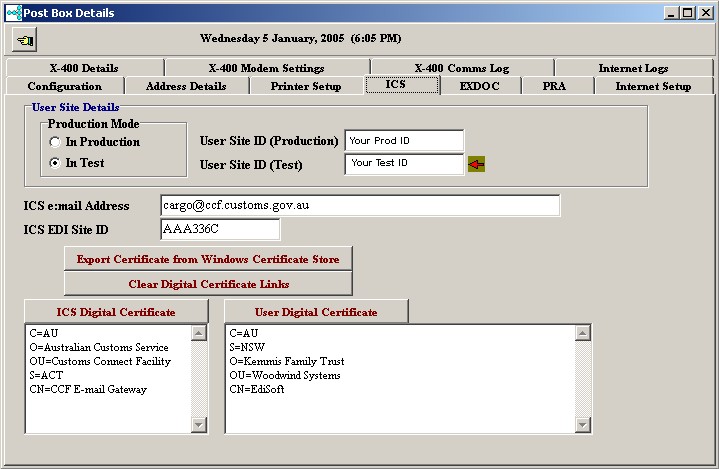
You will see two fields on this screen
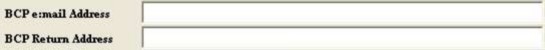
The BCP email Address is the address that EdiSoft will send the .csv files to. (At the time of writing this manual, this has not been decided by Customs so you will need to contact the EdiSoft Help Desk for this if the field is empty)
The BCP Return Address is a personal e:m ail address that you want the replies to be sent to by Customs. IT MUST NOT be the EDI User email Address that EdiSoft uses. These type of responses to the EdiSoft email address will be deleted by EdiSoft as they are not legitimate responses from the ICS. The BCP Return Address MUST be a personal address and the messages will come in with the normal email.
The messages that are returned will contain Contingency CRN (CCRN) and Contingency EDN (CEDN) numbers that can be used to clear the shipment. When the ICS has returned to normal function then the CRNs and EDNs will need to be lodged with the CCRN or CEDN so they can be reconciled by Customs. The method for lodging varies as follows.
Lodging a CRN with CCRN.
When lodging a CRN with CCRN then the Reference Type on the first line item for the CRN must be “Contingency Customs Authority No”.
![]()
The Reference Number will be the actual CCRN obtained during the Declared Outage.
Lodging an EDN with CEDN.
When lodging an EDN with a CEDN then the CEDN obtained during the Declared Outage is entered in the Unique Consignment Reference Number.
![]()
CCRNs and CEDNs obtained manually can also be entered in the sane manner.