Finding an AHECC Code
First, start to key the AHECC Code (for test use 17041000) and the AHECC Table will be displayed.
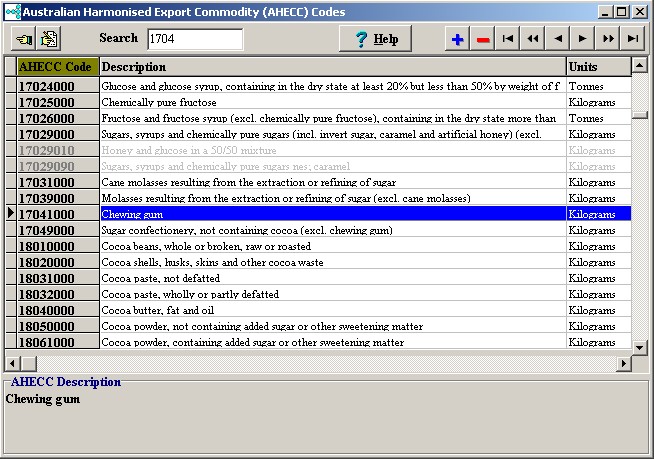
Note that the search is happening automatically. If you do not know the AHECC Code there is a "Locate" facility.
Click on the Title of the Description Column and then click on the Locate Button  and the following box will appear.
and the following box will appear.
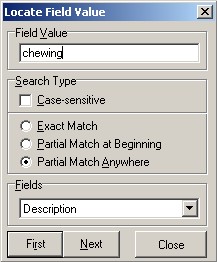
Key in the text you want to locate. The locate will look for the first record that contains the search text in its Description.
You can refine the locate using the various options in the box.
You will need to re-display the box each time to do the next locate.
When you have found the AHECC Code you want, press the Enter key or click on the Code in the AHECC Code column. The Code and Description will be inserted into your Line Item.
If the Description is not accessible using the Tab key it can be selected for change by clicking in the field with the mouse.