Internet Setup
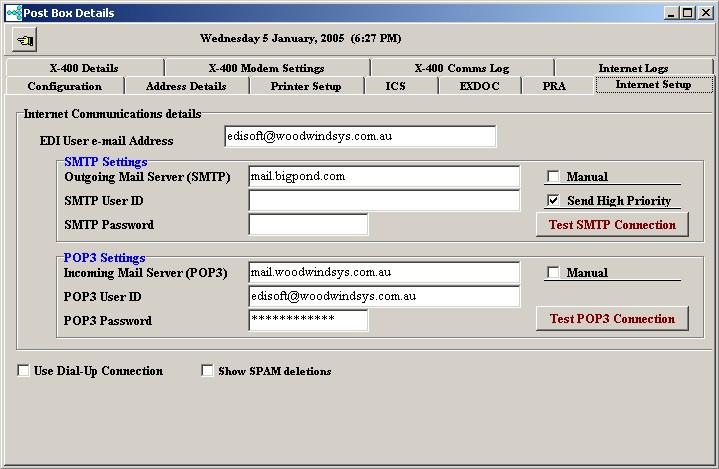
This section contains Internet Setup details about the email Address for EdiSoft. This address is used for EXDOC, Customs ICS and the Port Operators.
EdiSoft cannot rely on using whatever email software you have installed. Therefore, we have put the messaging capability into EdiSoft. EdiSoft will send messages to an SMTP Mail Server and collect messages from a POP3 Mail Server. EdiSoft will not attempt to penetrate a firewall so both these mail servers need to be accessible to EdiSoft.
The information for the fields relating to the e-mail Address, Mail Servers, User ID and Password can be obtained from the Technical Support who maintain your domain or from your Internet Service Provider (ISP). The fields for SMTP User ID and SMTP Password will only be needed if your SMTP Server requires Authentication, otherwise leave these blank.
Normally the “Manual” boxes remain un-ticked. This feature is only used if your organisation has requirements outside EdiSoft. If these features are enabled then EdiSoft will only prepare outgoing the EDIFACT and place it in the OutTray directory. Incoming messages will be retrieved from the InTray directory. In this case, it is the responsibility of the user to send the messages to AQIS and retrieve them.
If you use a Dial-up connection (not broadband) then you should tick the Dial-Up Connection box and select the connection to use.
EdiSoft will delete any messages with a “From Address” unknown to EdiSoft. The purpose of this is to remove any “spam” from the mailbox. Normally this will be done without telling you but if you want to be advised when this is done, tick the “Show Spam Deletions” box.
The Internet Logs contain some detail on the last Internet transmission.